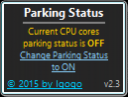Parking Status 2.3
Free Version
Publisher Description
Parking Status is a small Windows gadget that will show and changes CPU cores parking status. Core parking is a new feature that Microsoft introduced in Windows 7 and Windows Server 2008 R2. Depending on the resource use of the operating system it may park one or multiple cores of a multi-core CPU to reduce the computer's power consumption and thermal emissions. Once operations require more processing power, the parked cores are activated again to assist in the tasks. Especially mobile users benefit from core parking, while desktop users may benefit from it indirectly on their utility bill. For some multi-core processors, core parking is not enabled by default, and if you want to enable the feature you will be hard pressed to find any tools or information that allow you to do that. Users with AMD processors on the other hand may experience less than optimal processing powers while core parking is enabled on their system. You may remember that this was a issue some time ago. Microsoft has released a hotfix for AMD users that disables core parking on the system. You can find out if CPU cores are parked on your system in the Windows Resource Monitor. Click on start, enter resource monitor and select the program from the search results. In the Resource Monitor, switch to the CPU tab and look at the CPU core state on the right. This gadget will allow you to easily enable or disable core parking for your CPU. The first thing that you should do is to go to a resource manager to check if you have parked cores. The reason of doing so is that core parking is not enabled for all the multi-core CPU's. The change will take effect without a reboot.
About Parking Status
Parking Status is a free software published in the System Maintenance list of programs, part of System Utilities.
This System Maintenance program is available in English. It was last updated on 22 April, 2024. Parking Status is compatible with the following operating systems: Windows.
The company that develops Parking Status is Bushyn SOFTWARE. The latest version released by its developer is 2.3. This version was rated by 2 users of our site and has an average rating of 4.3.
The download we have available for Parking Status has a file size of . Just click the green Download button above to start the downloading process. The program is listed on our website since 2017-05-05 and was downloaded 71 times. We have already checked if the download link is safe, however for your own protection we recommend that you scan the downloaded software with your antivirus. Your antivirus may detect the Parking Status as malware if the download link is broken.
How to install Parking Status on your Windows device:
- Click on the Download button on our website. This will start the download from the website of the developer.
- Once the Parking Status is downloaded click on it to start the setup process (assuming you are on a desktop computer).
- When the installation is finished you should be able to see and run the program.